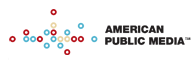Podcasts & RSS Feeds
Get Weekend America Anytime, Anywhere
The Weekend America Enhanced Podcast is a new improved version of our regular podcast. It offers:
-
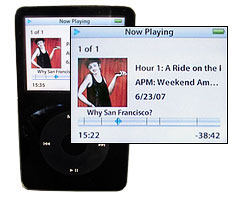
- Subcribe to the Enhanced Podcast


-
Or cut and paste the following link into another podcasting/rss client:
The Weekend America podcast is updated every Saturday at 3 pm (PST).
FAQs about the Weekend America Enhanced Podcast
-
1. What kind of audio format is it?
The enhanced podcast is in AAC format, also called MPEG-4. It is actually a higher quality audio format than MP3. It also allows us to create chapters and embed images and links into each audio file too. It's pretty new but we think it's the future of podcasts. It should work with all MP3 players and clients. For more information about this audio format, check out Apple's explanation as well as this one on Wikipedia.
If it doesn't work in yours, you can subscribe to the old MP3 podcast here.
-
2. What are Chapters? How do I use them?
Chapters in our podcast work just like they do in a book. When you listen to the podcast in iTunes, a new menu will appear up top where you can skip from story to story. Here's an example:
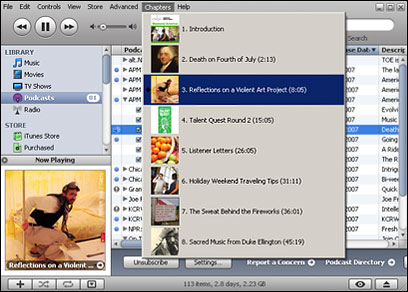
When you select a story from the chapter menu, the audio will skip to that section and its associated image and link will appear in the bottom-left window. You can also skip from story to story using the back and next buttons on your iPod. Pretty sweet.
-
3. Where are the images?
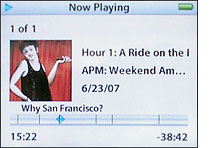
Along with displaying an image in iTunes, each story's image will display in the window of your iPod or other portable music device. Here you can skip back and forth through stories, as well as see an image that goes with each story.
-
4. Where are the links?
At the bottom of the window at the left-hand corner of iTunes (see second image above) is a link that will take you to the Weekend America Web site. There you'll find all sorts of Web extras that go with our stories. There are images, links, extra audio, video and text that go deeper into each story.
If you are having trouble listening to our podcasts or RealMedia files, check out this page of audio help from America Public Media.